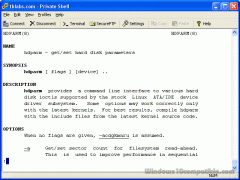Private Shell SSH Client 3.3 Details
Shareware 2.88 MB
Private Shell is an easy to configure SSH client for Windows. With a useful autoconfiguration option, SSH tunneling and Secure FTP (SFTP) client, it is more than a simple SSH client. Major features include: SSH1, SSH2 support, SFTP, scripting, SOCK5, tunneling, X11 forwarding, and more. System administrators will find the silent installation feature useful to install Private Shell over a local network. Download a free evaluation version.
Publisher Description
 Private Shell is an easy to configure SSH client for Windows.
Autoconfiguration wizard helps you to setup basic and advanced SSH sessions. Even if you are not familiar with SSH, you can easily establish connections that use public key authentication and provide ssh tunneling for third-party applications (such as Oracle, MySQL, SVN, CVS, VNC, e-mal clients and other software).
With Private Shell you can create a secure SOCKS5 proxy.
Private Shell's default configuration allows you to connect to any SSH1 or SSH2 server in the most secure way by choosing the strongest encryption algorithms supported by a remote computer. Full support for ssh tunneling and X11 forwarding.
Use built-in Secure FTP client (SFTP client) to transfer files between computers securely.
Private Shell takes care to establish public key authentication, providing DSA or RSA key generation and key upload features. You can use the included key agent utility to cache decrypted private keys. Tokens are supported.
Use the power and flexibility of graphical user interface and speed of command line interface. Included ssh.exe and scp.exe provide command line interface for SSH client and SCP (Secure CoPy).
Change look and feel of terminal window. Do not entangle connections by setting different terminal color schemes for profiles.
Use Private Shell's "remote codepage" feature to display non-English characters sent by servers
Install Private Shell to a flash drive or even to a diskette to access remote computers from anywhere.
Private Shell is supported. Detailed documentation, How-Tos and our support team are ready to answer your questions, guide you through the setup process and suggest solutions for particular tasks.
Private Shell is an easy to configure SSH client for Windows.
Autoconfiguration wizard helps you to setup basic and advanced SSH sessions. Even if you are not familiar with SSH, you can easily establish connections that use public key authentication and provide ssh tunneling for third-party applications (such as Oracle, MySQL, SVN, CVS, VNC, e-mal clients and other software).
With Private Shell you can create a secure SOCKS5 proxy.
Private Shell's default configuration allows you to connect to any SSH1 or SSH2 server in the most secure way by choosing the strongest encryption algorithms supported by a remote computer. Full support for ssh tunneling and X11 forwarding.
Use built-in Secure FTP client (SFTP client) to transfer files between computers securely.
Private Shell takes care to establish public key authentication, providing DSA or RSA key generation and key upload features. You can use the included key agent utility to cache decrypted private keys. Tokens are supported.
Use the power and flexibility of graphical user interface and speed of command line interface. Included ssh.exe and scp.exe provide command line interface for SSH client and SCP (Secure CoPy).
Change look and feel of terminal window. Do not entangle connections by setting different terminal color schemes for profiles.
Use Private Shell's "remote codepage" feature to display non-English characters sent by servers
Install Private Shell to a flash drive or even to a diskette to access remote computers from anywhere.
Private Shell is supported. Detailed documentation, How-Tos and our support team are ready to answer your questions, guide you through the setup process and suggest solutions for particular tasks.
Download and use it now: Private Shell SSH Client
Related Programs
BatchSync Secure FTPS/SFTP
BatchSync is a secure tool for automating managed file transfers, remote server backups, file synchronization, copying, moving, mirroring, and replication. Software utilizes industry standard FTP/SSL and FTPS over SSH protocols to ensure data safety and encrypts all data with strong...
- Shareware
- 20 Jul 2015
- 20.36 MB
InstantSync Secure FTPS/SFTP
InstantSync is a secure desktop tool for high speed file synchronization, moving, mirroring, replication and remote backups. It utilizes industry standard FTP/SSL and FTPS over SSH protocols to ensure data safety and encrypts all data with strong encryption ciphers. The...
- Shareware
- 20 Jul 2015
- 20.15 MB
VPN Client Fix for Windows 8 x86
A simple utility that aims to help you fix the connection problems when you want to use the Circo VPN client on Windows 8 computers Cisco VPN Client Fix for Windows 8 is designed to bypass the connection failures while...
- Shareware
- 20 Jul 2015
- 774 KB
VPN Client Fix for Windows 8 x64
A simple utility that aims to help you fix the connection problems when you want to use the Circo VPN client on Windows 8 computers Cisco VPN Client Fix for Windows 8 is designed to bypass the connection failures while...
- Shareware
- 20 Jul 2015
- 774 KB
1-NET Client for Windows x32
Computers and smart devices can be connected inside 1-NET at anytime and anywhere on the internet. Users can exchange data between devices and friends, multi-cast real-time audio or video streams, engage in audio or video chat, manage devices, etc. There...
- Freeware
- 17 Sep 2016
- 48.64 MB